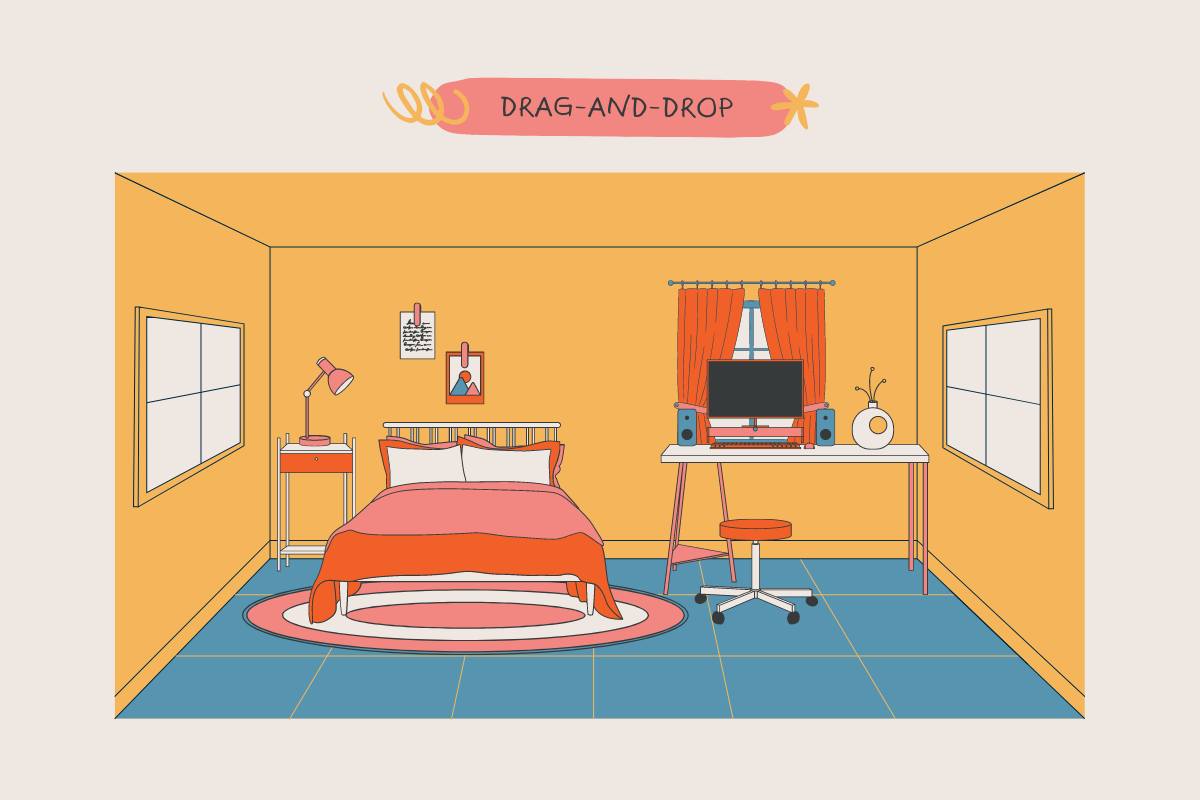
Creating a Drag and Drop Online Furniture Game for ESL Students
Playing classroom review games online with ESL students can significantly enhance the learning experience. One such effective educational game is a drag-and-drop game. This game engages students actively, reinforcing their understanding and recall of new words through interactive play. Here is how to design an online drag-and-drop game focused on furniture vocabulary for an ESL classroom.
Game Goal
The primary objective of the drag-and-drop furniture game is to help students learn and remember the names of different furniture items in English by associating textual labels with corresponding images. In this game, students are presented with images of various furniture pieces along one side of the screen and word labels on the other. The challenge is to drag each word and drop it onto the matching furniture image. Successfully pairing all items correctly reinforces word recognition and vocabulary recall through repetitive and visual association, making it a powerful learning tool.
Materials Needed
To create this drag-and-drop game, several materials and digital assets are required. First, you’ll need clear and visually distinct images of kids room furniture items such as chairs, tables, beds, shelves, and rugs. Each image should be free from distracting backgrounds and consistent in style to maintain focus and cohesion in the game design. Additionally, you will need a software tool or platform that supports the creation of drag-and-drop mechanics. Options like LearningApps.org, Adobe Captivate, or Google Slides (with its interactive features) can be very useful. You’ll also need internet access to a classroom computer or tablet to run the game.
Preparation
Preparation for the drag-and-drop game involves several key activities. Begin by collecting and preparing all the images of furniture that you will use in the game. Each image should have a corresponding text label in a clear, easy-to-read font. Once your images and text labels are ready, use your chosen software to create the game interface. This involves placing the images on one side of the screen and the labels on the other. Implement the drag and drop functionality, ensuring that each text label can be smoothly dragged over to an image and that the software provides feedback when a match is correct or incorrect.

Game Rules
The rules of the drag-and-drop game are straightforward, making it easy for students of all ages and language proficiency levels to participate. At the start of the game, all furniture images are displayed on one side of the screen, and the word labels are aligned on the opposite side. Students must click (or tap, if using a touchscreen) on a label and drag it across the screen to drop it onto the corresponding image. Correct matches remain linked, while incorrect attempts might either snap back to their starting position or prompt a brief visual or auditory cue to indicate the error. The game continues until all items are correctly matched. To increase the educational value, the game could be timed, or students could be asked to beat their previous scores, adding a competitive element.
Extra Tips
For a more enriching learning experience, consider adding several layers of complexity and engagement to the game. Including audio pronunciations of the furniture names as they are matched correctly can cater to auditory learners and help with pronunciation. You could also vary the difficulty level by introducing more furniture items or similar-sounding words as the students advance. Feedback is crucial, so ensure the game provides immediate and clear responses to the student’s actions. After implementing the game in the classroom, gather student feedback and observe their interaction to refine the game further, ensuring it remains an effective learning tool.